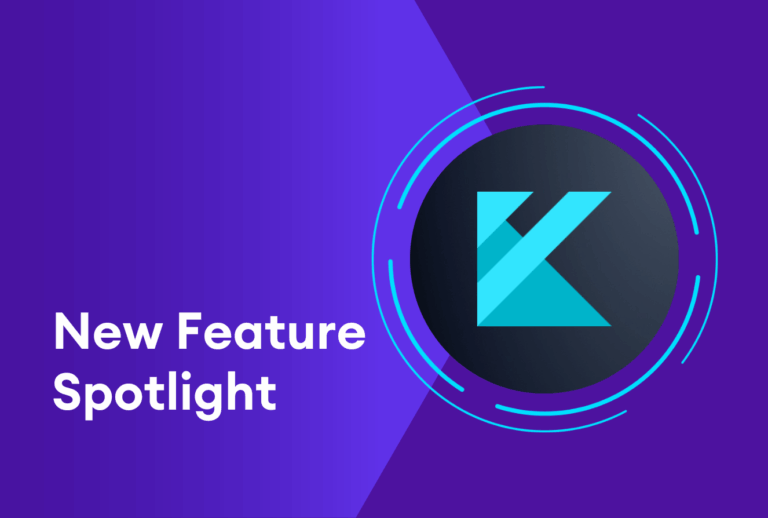Guest contribution by Andy Freivogel, Co-Founder & CEO, Science on Call
It’s never been more important to monitor your restaurant’s spending. Software, dues and subscriptions, and other technologies can be big-ticket budget items — yet they’re often the most difficult to cut back on.
What goes first? Are there options to lower the tier of support without losing out on real value and potential sales?
Running a “tech audit” can help bring down your IT spending significantly. In fact, we’ve seen restaurants achieve thousands of dollars in savings. Here are 7 key areas that restaurants should consider evaluating now and on a regular basis going forward.
7-Step Tech Audit for Restaurants
1. Internet service
Believe it or not, owners/managers have been in situations where they were flat-out sold a bill of goods. Internet bills have included TV service, phone service, static IP addresses, backup connections, firewalls, and more.
As a restaurant, nearly all of these costly features are unnecessary and add virtually no value.
And keep in mind: there’s no need to purchase add-ons like the internet provider’s own failover product or firewall service. Most restaurants don’t need a firewall, and getting two internet connections from one provider is just asking for more problems. Real redundancy means two separate companies, two separate bills — and it doesn’t have to cost an arm and a leg.
Case in point: Recently, we advised the operator of a fine dining establishment who claimed she was happy with her Internet service. Upon further digging, we found that she was paying a shocking $600 a month for bundled phone and internet services.
Even a restaurant with a cloud-based point of sale, internet-based music system, and 10 telephones (see below!) does not need a lot of bandwidth. 100Mbps is more than enough. That should cost $150, at most, for a restaurant.
2. Phone service
Many restaurants end up with expensive phone systems and multiple phone lines that their internet service provider sold them. Voice-over-IP (VOIP) makes the need for that obsolete.
Large restaurants, and concepts that have always relied on delivery and takeout (hello, pizzerias and Chinese restaurants!) have traditionally relied on phone systems with a lot of physical devices and a lot of phone lines. The advent of VOIP obviates the need for many phone lines and expensive PBX systems.
Case in point: An iconic, 100-year-old burger joint on Chicago’s North Shore transitioned from a 30-year-old point of sale system. With the new system, they all of a sudden had native online ordering, giving their customers a new way to order that didn’t require picking up the phone.
However, they were still saddled with an older phone system that required them to purchase lines from one provider and pay another just for “management,” and to perform services like reprogram voicemail.
Moving this customer to a VOIP product saves them $100 a month, and gives them more control over the experience.
3. Accounting software
Traditional accounting software packages can cost $500-$1000 per month. While this may seem like the only option for what is certainly a “must have,” recent technology advances have made these costly packages obsolete. Cloud-based accounting programs are the new and cheaper method of managing accounting, and it can be as low as $50 per month.
Case in point: Quickbooks Online is probably the gold standard for online accounting. For desktop users, it makes sense to review what you’re paying and how you’re hosting it.
If you’re hosting it on a single computer and have a good backup strategy in place, that may be fine — as long as you have a plan to recover it if there’s a problem with your PC. If you’re hosting it on a remote server, make sure that provider has a backup plan in place, and look at your fees.
For anyone paying more than $100 per month for hosting or access to Quickbooks company files, there’s a good chance you could be saving money by transitioning to Quickbooks Online.
Xero is a similar online accounting software, and includes native integrations with some point-of-sale solutions, such as Square, while QBO might require you to use a 3rd party integration tool (which means higher fees, too).
4. Expensive service contracts
Many of the devices used in a traditional, larger restaurant may have lease or rental fees associated. If you use a big workhorse copier/printer, ask yourself:
- Could I achieve the same goals by reducing printing? (With QR codes and digital menus/payment, you might not need to print 100 menus everyday!)
- Could this work be performed on a smaller device?
Printer leasing, usage, and service costs can run up to $500 per month. Today’s restaurant can achieve most of what it needs on an inexpensive laser printer, for as little as $400-500. That’s a one-time fee, not an annual expense of $6,000!
Case in point: A Science on Call customer recently found that they’re paying nearly $250 per month, per location, across 6 properties. That was a total spend of almost $18,000 per year on printer leases, service, and consumables. Right now is probably the best time to revisit your costs, and maybe even your workflow.
5. Guest WiFi/engagement services (that aren’t being used)
We understand the allure of marketing software that allows customers to access public WiFi — and that allows you to create user profiles on these customers and therefore track future visits and deliver targeted ads. However, these services are usually very costly, and are unnecessary if they’re not being fully utilized.
Case in point: An enterprise guest WiFi solution was costing another merchant $700 a month to gather email addresses and re-market to customers. The pandemic all but prevents customers from setting foot onsite in many of this merchant’s locations, and with the trend toward MAC randomization on mobile devices, the returns for measuring guest traffic are even lower.
Discontinuing this service saved this particular merchant $8,000 a year.
6. Miscellaneous subscriptions
These can add up and often don’t add enough value to justify the costs. Ask your staff what they are actually using and what they truly need to do their jobs. Examples of these subscriptions may include Office 365, Gsuite, Adobe, and Spotify.
Case in point: Simply auditing the number of paid user accounts in Office365 for one of our hospitality customers revealed that many accounts had been kept active for one reason or another, even after employees had moved on. For a larger restaurant group, auditing the number of users can quickly lead to thousands of dollars in annual savings.
7. Third-party ordering, delivery, and reservation platforms
These can be very important given the current climate, so make sure you don’t get rid of something that is actually helpful to your operations! However, nearly all of the third-party ordering and delivery apps charge higher fees than you’ll pay if you use the native online ordering capabilities of your point-of-sale solution.
Case in point: We recently discovered one of our customers was being charged above the city mandated 15% commission fees and demanded that they offer reimbursement for recent orders, giving them back hundreds of dollars.
Audit, evaluate — and ask!
After running through these areas and cutting what you can, keep in mind: It never hurts to ask. You’d be surprised at the willingness of your tech vendors to offer deals or discount services in order to keep you as a happy customer.
If you need additional help taking inventory of all of your IT subscriptions to find cost savings, Science on Call can help make those calls for you! Get in touch.
About Science on Call: Restaurants and retailers need technology to survive. Science is a cost-effective subscription to restaurant technology support and expertise. We provide restaurant owners and staff with one number to call (or text) 24/7 when tech hits the fan – even on nights and weekends. Our support empowers staff to focus on the guest experience, instead of wasting their time trying to fix things they don’t understand.