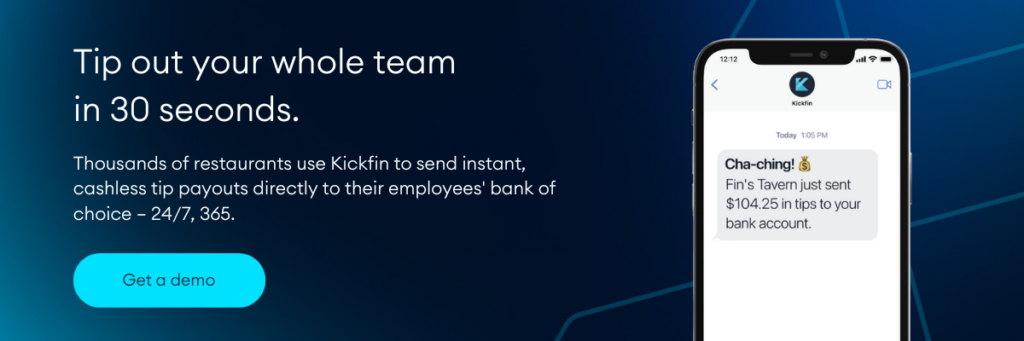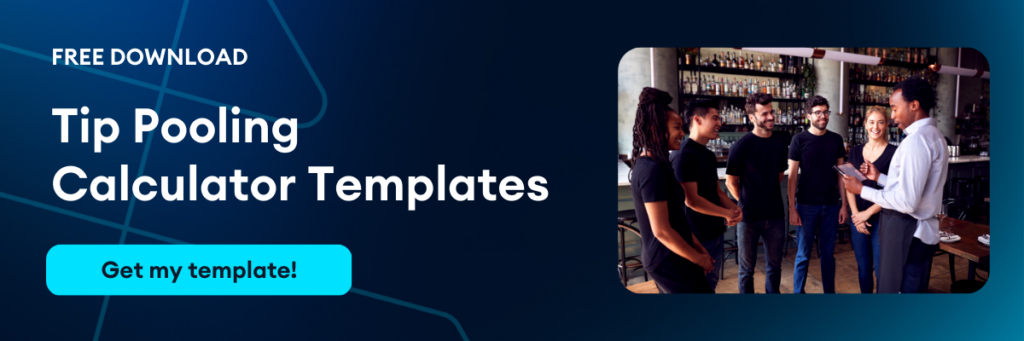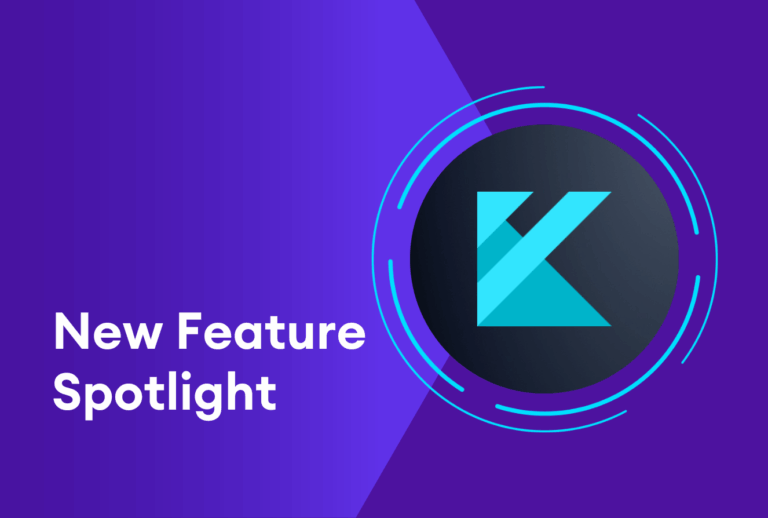Restaurant tip management can be confusing and time-consuming, especially if your restaurant has a large staff. Differences in state laws regarding employee wages and tipping, as well as the overall increase in credit card usage, further complicate how tips are shared with your employees.
If you own or run a restaurant, you’re responsible for creating an in-house tipping system that’s fair to both your front-of-house and back-of-house staff members — as well as your customers.
Read on to learn everything you need to know about managing tips in your restaurant — or click here to schedule a demo with our team to hear more about how Kickfin can help manage your restaurant’s tips.
Understanding tips and wages
Federal law requires that everyone employed in the U.S. be paid at least $7.25 per hour. Many states have minimum wages higher than the federally-mandated minimum. However, due to the long-standing practice of tipping, many states have instituted lower paid minimum wages for employees expected to supplement their income with tips. Paying a wage lower than $7.25 to tipped employees helps your business save money, but is not legal in every state and situation.
For example, according to the U.S. Department of Labor, it’s legal to pay tipped employees in Alabama as little as $2.13 per hour if the employee earns at least minimum wage by the time tips are factored in. However, in Washington, D.C., establishment owners must pay tipped employees a full wage of $8.00 per hour, regardless of tips earned. This wide variation makes it important to consult with a local employment lawyer versed in your state’s laws when establishing your restaurant’s tipping system.
What is a tipped minimum wage?
The federal minimum wage is $7.25 per hour, with many states implementing higher minimum wages. However, employers can pay employees who regularly receive tips a lower direct hourly wage, known as the tipped wage. A tipped wage is typically lower than the standard minimum wage and is set by law. The rationale behind these laws is that tips employees receive make up the difference between the rate the employer is paying and the minimum wage.
For the tipped minimum wage system to be valid, an employee must actually earn at least the state’s minimum wage after tips. Most businesses accomplish this by requesting that employees report tip earnings at the end of each shift. The business then adds together the total amount of money the employee has earned in tips versus an hourly wage and divides this figure by the number of hours the employee has worked. If this calculation reveals that the employee did not earn minimum wage, the employer must supplement their income.
What is a tip credit?
A tip credit is the extra money an employer must pay to an employee to make up the difference between the tipped wage and the state’s minimum wage.
Let’s take a look at an example of a situation where an employer might need to supplement a tipped minimum wage. Imagine you manage a restaurant in a state where the tipped minimum wage is $5 an hour and the standard minimum wage is $10 per hour. After working a 40-hour week, one of your employees reports a total tip-out of $180.
However, if your state has a minimum wage of $10 per hour, this means that any of your employees who work at least 40 hours must receive at least $400 in total compensation ($10 per hour). If an employee only earns $380 between wages in tips, you would need to make up the difference by including an extra $20 tip credit in the employee’s check.
If the employee earns more than minimum wage when calculating tips plus wages, no action is taken. For example, you can’t reduce an employee’s wages to $0 if they earn more than minimum wage in tips alone.
How to collect tips
There are a variety of ways your restaurant can accept tips from customers. Some of the most common ways to collect tips include:
- Cash: Cash is the most straightforward way to accept tips. Each employee may keep the cash they collect on each check, or pool tips together to split among the staff.
- Credit cards: Many customers prefer to put their tips on the credit card they use to pay for their meals. Accepting tips via credit card is convenient for customers, but will require calculation via your in-house system to pay them out correctly.
- Third-party payment apps: Some establishments ask individual employees to create payment accounts with third-party payment apps, like Venmo and CashApp.
Employees are allowed to independently collect tips with their user codes. These tips are usually treated as cash for reporting purposes, making this method unsuitable for establishments that pool tips.
Many modern point of sale (POS) systems or terminals used in restaurants have the functionality to suggest tip amounts to customers during the payment process. If using these systems, ensure your tip recording and reporting system complies with local regulations.
How do you combine cash and charged tips?
If your restaurant receives both cash and charged tips, it’s essential to have a clear process in place to handle and distribute them appropriately. This requires keeping a careful record of all tips received — regardless of whether they’re in cash or on a credit card. Most POS systems include a mechanism to collect this information automatically as it’s entered, but you may want to keep an additional backup record.
Store cash tips securely and separately from other funds to ensure accurate accounting and distribution. Establish a process where employees can safely deposit their cash tips in designated envelopes or containers, and have a standing protocol around who can access funds and how. It can be helpful to keep cash tips locked in a manager’s office until distribution.
There are a few options for disbursing credit card tips to employees. You can pay out credit card tips in cash to employees at the end of the day, but this requires taking credit card tips from the restaurant’s cash reserves, which may be limited during slow seasons. You can also include credit card tips on each employee’s wage check.
However, this strategy may require spending more resources on accounting and billing to ensure all employees are fully compensated.
And, keep in mind: Many hospitality employees are drawn to the industry because of the promise of daily payouts. Putting tips on payroll can be hard on your staff, especially if they’re accustomed to nightly tip-outs and have to start waiting days or weeks to receive their tip earnings.
A cashless tip distribution solution can be a helpful tool in streamlining and simplifying the process of distributing tips, especially when combining cash and charged tips. With a cashless solution, charged tips can be directly deposited into individual employee accounts or a centralized tip pool, reducing the need for manual handling of cash or checks. This also reduces the chances of making a costly mistake when distributing employee tips and calculating wages.
Ways to distribute tips to your employees
“Tipping out” refers to the service industry practice where employees who receive tips share a portion of those earnings with other employees who provide a service or support role during the customer’s experience. For example, while servers might directly receive tips, house rules might establish that servers tip out a small percentage of the tips they collect to the back-of-house staff or hosts who do not collect tips.
Not every establishment tips out, with some electing to pay higher wages to non-tipped employees. These are some of the most common tip division and redistribution strategies to consider for your restaurant:
Individual employee tips
The easiest method to handle tips is to allow each employee to keep the tips that they individually earn. Only tipped-wage employees are required to earn tips, so this method empowers those interacting directly with customers to keep the tips that they collect. However, this method benefits only individual tipped employees and may lead to uneven earnings across your staff.
Tip pooling
Tip pooling is a practice common in the service industry where a portion of the tips received by employees is combined into a common pool and then distributed among a group of eligible employees. Rather than keeping individual tips, employees contribute a portion of their earnings to be shared among the team.
Typically, a predetermined percentage or formula is used to allocate the pooled tips among the eligible employees. This is usually based on employee roles and contributions to the overall customer service experience. Some establishments tip out the same percentage to all employees, while others devote a larger percentage to the individuals collecting the tips.
The purpose of tip pooling is to foster teamwork, incentivize collaboration, and ensure all employees involved in providing excellent service receive a fair share of the tips — even if they don’t directly interact with customers or receive individual tips.
However, tip pooling may also foster contempt amongst employees, particularly if employees earning minimum wages receive the same percentage of tips as tipped-wage employees. That’s why it’s important to weigh the pros and cons for your team, ensure your policy is fully compliant with tip pooling laws, and create a culture of communication and feedback channels so you can understand what’s working and what’s not.
Percentage-based tip-outs
Percentage-based tip-outs involve distributing a specific percentage of the total tips earned by an employee to other individuals or groups. By dividing tips by varying percentages, management can ensure that tipped employees receive a larger percentage of their tips while also keeping things fair for non-tipped employees crucial to the customer experience.
For example, let’s say your restaurant has a 20% tip-out policy and a server earns a $100 tip. In this case, the employee will be required to distribute 20% of their tip ($20) to non-tipped employees. Depending on your restaurant, this may include hosts, prep cooks, bussers, and other qualifying employees. The remaining 80% of the server’s tip ($80) is theirs to keep.
Point system tip-outs
Some establishments use a points-based tip-out system. In a points-based tipping system, rather than distributing a percentage of the total tips, a certain number of points are allocated to each employee, and these points are used to distribute the tips among the team.
Let’s take a look at another example using a $100 tip. If your restaurant uses a point system, you might assign a server 50 points, a bartender 30 points, and a busser 20 points. In this example, points correlate to percentages, so a server would keep $50 of the tip. Accordingly, the bartender would receive $30, while the busser receives $20.
Points-based tipping systems allow for a more customized and flexible distribution of tips, considering the different roles and contributions of the employees. The allocation of points can be based on factors such as seniority, job responsibilities, or performance evaluations, enabling a more nuanced approach to distributing tips among the team.
Tax and reporting obligations
The IRS has specific regulations regarding tip reporting, withholding, and taxation. Failing to comply with these requirements can result in legal and financial consequences.
As a business owner, it’s crucial that you take steps to keep tips and payouts in order. Following these tips can help you stay on the right side of the law:
- Keep accurate records: Keep detailed records of all tip income, including cash and charged tips. Document tip allocations, distribute tips promptly, and maintain accurate records of tip pools and distributions. This documentation will be valuable in case of audits or employee inquiries.
- Implement clear and consistent policies: Establish written policies on tip reporting, allocation, and distribution. Ensure employees understand these policies and provide regular reminders or training sessions to reinforce compliance. This will help prevent disputes with employees, especially those collecting tips.
- Educate employees on their responsibilities: Train your staff on the IRS requirements for tip reporting and explain the importance of accurate record-keeping and reporting. Encourage employees to report their tip income correctly and provide them with resources or guidelines to do so.
Remember that as the business owner, the responsibility to maintain financial records falls on your shoulders. This is one area where a cashless tip management system can be majorly beneficial.
How software makes restaurant tip management easier
Even the most organized business owners can find themselves confused when managing dozens of tipped employees. Software, including tax reporting software and POS management systems, can make the process of tracking payouts and income easier. In particular, a cashless tip management system can provide a host of benefits to employers and employees themselves.
Enhanced accuracy and transparency: Cashless systems provide accurate tracking and recording of tip transactions. This helps ensure that tips are distributed correctly and transparently and minimizes the risk of human error that can lead to lawsuits and claims of improper employee payments.
More convenient for employees: Cashless tip distribution allows employees to receive their tips directly in their bank accounts or digital wallets, offering flexibility and convenience. With a growing consumer trend toward digital payments, some employees prefer the ease of non-cash payouts.
Increased efficiency: Cashless systems streamline tip distribution. Instead of manually handling cash, the system automates the process, saving time and reducing administrative burdens. Employees also don’t need to worry about the risk of loss and theft that comes with carrying cash.
How Kickfin helps with restaurant tip management
Kickfin really helps restaurant managers with facilitating the cashless disbursement of tips to eligible employees. Fewer and fewer customers pay for transactions with cash — which is why so many managers find themselves running to the bank on a daily or weekly basis because the safe is empty, and there’s not enough cash to pay out tips.
With Kickfin, you’re able to track your tipped employees’ earnings through your normal POS, and quickly total their tipped earnings at the ends of their shifts. Then, with the touch of a button, you can distribute their tips to them electronically, without having to count cash or stuff envelopes. And your employees’ tips hit their accounts instantly.
Click here to learn more about Kickfin and how our cashless tipping solution can work for you