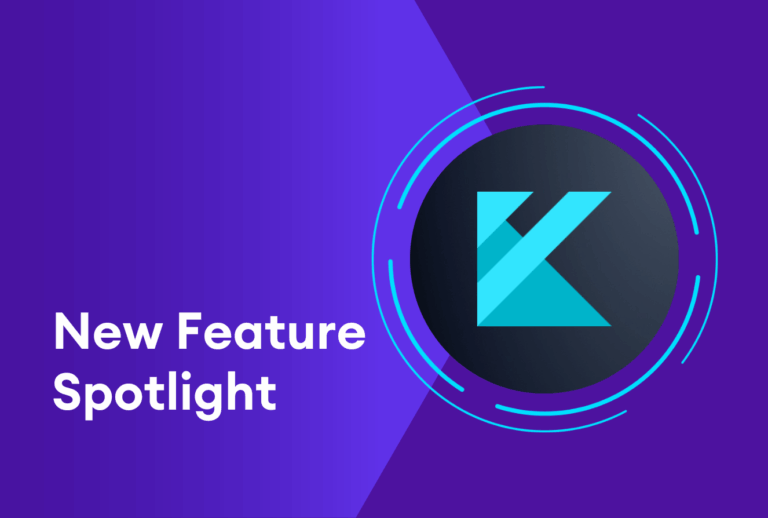You want to make more profit. Your servers want to make more tips. A crash course on upselling is a win-win for everyone.
Your servers might not realize it, but their words have a lot of power. Knowing how to present a higher shelf vodka or a premium side could make a world of difference for their wallets.
And beyond the increased checks, pro servers who are able to successfully upsell are also recommending your restaurant’s very best for guests. Those bigger ticket items are often your best dishes or most unique cocktails that will stand out in guests’ minds and make for an elevated dining experience.
Here are a few ways your servers can gently suggest some pricier upgrades that will boost their average check size, making everyone a few extra dollars.
1. Consider your memorable dining experiences
Before you dive into our upselling go-tos, take a minute to reflect on your last really good experience at a restaurant and how your server’s language, attitude, and knowledge affected your experience.
Did your server walk right up and ask if you want an appetizer? Or did they take the time to talk through specials, field questions about menu items, and give you the space you needed to make a decision?
Was your server’s demeanor generally excited and upbeat? Or did they actually look a bit disappointed when you said you’d just be having water?
These small, unspoken cues are what make or break a server’s night. Leading with confidence, positive energy, and genuine concern for your guests’ experience is what will build trust between server and customer, so they’ll be more open to suggested upgrades.
2. Value authenticity
Upselling just for the sake of a higher tip is not a successful strategy.
Remind your servers that while upselling can improve guest experience and your tip, it’s important to flex to the needs of your guests. Don’t continue to push higher priced items if guests are starting to look uncomfortable.
They say the most successful salespeople believe in what they are selling — and the same goes for servers. Your servers should have tasted all of the higher priced menu options and be able to explain to guests why this upgrade brings their dining experience to the next level.
3. Start with the drinks
Alcohol sales are restaurants’ bread and butter. So when a table orders the first round, servers should make it count.
Scenario #1: A customer orders a simple spirit + mixer drink
If a guest asks for a vodka soda, this is an opportunity to turn a $10 drink to $15 or even $20 — which will add up after a few rounds.
Naturally, most servers would ask what vodka the guest prefers. Teach your servers to resist that urge! Instead, servers should offer them a selection of higher-shelf options. For example, a server could respond with, “Vodka soda? Sure, would you like that with Tito’s, Ketel One, Grey Goose…?” And keep listing options until one resonates with the guest. That gives the guest the impression that they have a seasoned, well-informed server, but this framing also leads the customer to choose from the higher-shelf suggestions, rather than just asking for the house vodka.
Scenario #2: Ordering a glass of wine
We’re not suggesting you hire a sommelier, but getting more familiar with common flavor profiles and notes in wine can be a game-changer for servers’ nightly tip income.
Customers often ask for something similar to pinot grigio, cabernet sauvignon, or a pinot noir, and if their server can give a detailed description that makes a wine sound irresistible, they’re probably going to splurge for the higher-end wine. Bonus points for servers who can successfully suggest splitting a bottle (because once they taste it, they’ll want more than one glass!).
Consider hosting a weekly wine training to help your servers get more familiar with what your bar has to offer. Another pro-tip: Teach your servers about beer and wine pairings! When servers let guests know which entrees pair well with the drink they’ve ordered, guests may opt for a higher-priced entree to match their favorite beverage.
Don’t skip over the apps
Not everyone is going to order an app — but there are a few small changes servers can make to their dialogue with customers to convince those who wouldn’t normally spring for a first course.
For one, servers shouldn’t just ask if they’d like anything to start. Instead, teach your servers to approach tables with a suggestion for a specific menu item. For example, they could say, “Would you like a charcuterie board to start? We just added a really delicious local cheddar to our rotation.”
Offering patrons a specific menu item and talking up the details makes it a lot easier to add that extra course to their meal — increasing their check size and making it more likely that they’ll order a second beverage.
Taking the order
When it’s time to take the entree order, this is your servers’ time to shine. Just like the previous courses, they should know how to create opportunities to upsell guests by making entree upgrades too enticing to pass up.
From fine dining to fast casual, many American restaurants offer a burger on their menu. Rather than simply asking, “Great, are fries ok with that?” task your servers with turning a simple cheeseburger into a deluxe meal with several upsells.
First, make sure your staff knows your menu options well, so they can pass along those options to customers. Here are a few common upgrades that servers should be asking guests if they would like:
- Pretzel or gluten-free bun
- Added cheese
- Premium toppings, like bacon, egg, avocado, etc.
- A premium patty, like bison or imitation beef
Rather than asking if fries are okay, instruct servers to say, “What side would you like? We have french fries, macaroni and cheese, caesar salad…” and continue with options until one piques the guest’s interest. If they succeed in getting at least one upgrade to a customer’s burger and a premium side, the check can increase by around $4 per person, depending on the pricing at your restaurant.
Higher-end restaurants should follow the same formula, subbing in an option for steak oscar rather than a bacon cheeseburger. The goal is for servers to provide options for guests who may not realize that their favorite accoutrement is on the menu — and will gladly pay for the upgrade.
The grand finale
“Did you save room for dessert?”
Servers often bring out this line while pre-bussing tables, usually expecting guests to say that they’re far too full to even think about dessert. If you want to convince more guests to stick around for a final course, ask your staff to remove that phrase from their vocabulary.
Dessert is a rich treat for the senses that most of us crave at the end of the night, so servers shouldn’t treat it like an afterthought in front of customers. As they’re clearing away dishes, servers can tap into their senses by talking about your pastry chef’s perfect chocolate cake with buttery layers of icing, or the warm peach cobbler served with house-made vanilla ice cream on the side.
Even if guests seem like they’re truly full, your team can still offer them a slice to-go, since they’ll surely be wishing for something sweet in about an hour anyway.
Reap the rewards
After putting on their best smiles, connecting with guests, and using these upselling tricks, your servers should ring in above-average size checks — and an above-average amount of tips.
Once your servers see their huge tip out for the night, they’ll want access to those funds ASAP. At Kickfin, we provide instant digital tip payouts, so managers don’t have to waste time counting cash and servers can clock out of their shifts sooner.
Check out a demo of Kickfin today.