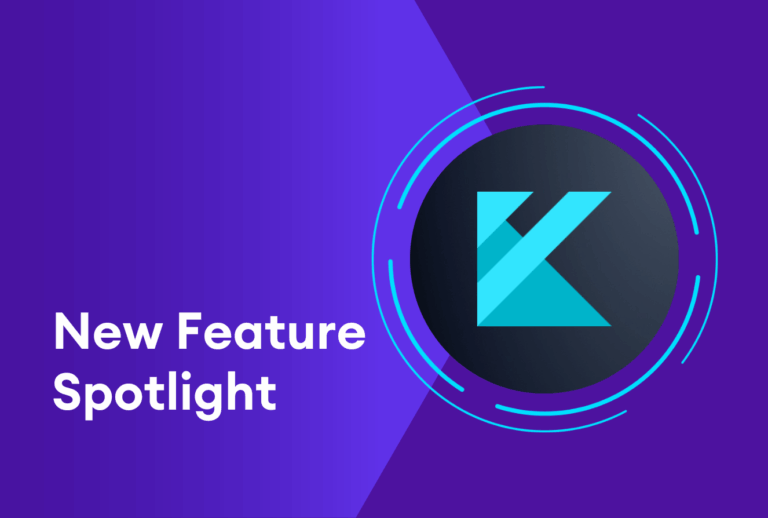2025 was a defining year for Kickfin and the customers who rely on our software to automate their tip management processes
Driven by direct customer feedback and the evolving realities of restaurant operations, our Product Development team delivered a wave of meaningful enhancements across tip calculation, integrations, user controls, and accounting.
Before we look ahead to 2026, here’s a look back at the product advancements that made Kickfin more robust, more flexible, and more ready to meet the demands of restaurant teams than any other tipping solution.
Advanced Tip Calculator Enhancements
n 2025, we significantly expanded the functionality of Kickfin’s Tip Calculator. Here are a few standout features that we released:
Separate Tips and Auto-Gratuities
Kickfin now tracks tips and auto-gratuities separately, allowing operators to report them independently to payroll and manage them differently for tax purposes.
This distinction is especially important in light of the 2025 No Tax on Tips legislation. While tipped employees no longer pay federal income tax on the first $25,000 in tips earned annually, auto-gratuities, service fees, and other compulsory charges remain taxable.
Kickfin ensures those earnings are categorized correctly from the start — reducing downstream payroll and compliance risk.
House Accounts for Service Charges
Not all service charges are distributed 100% to employees — and Kickfin allows you to handle that with “House Accounts.”
Operators can retain a portion of service charges while distributing the remainder to the team. This is particularly valuable for:
- Special events and private dining
- Paying out job roles that don’t typically participate in tip pools (e.g., event managers)
- Maintaining clarity and transparency around service charge allocation
More Flexible Tip Share Logic
No two restaurants share tips the same way — and Kickfin’s calculator now supports even more real-world scenarios.
Operators can configure tip shares:
- By shift or by check close, ensuring support staff are compensated appropriately even if they didn’t touch a specific check
- By hours worked or split evenly, a level of flexibility that remains unique to Kickfin
- With advanced rules for “remaining tips,” allowing operators to define how servers and bartenders split earnings after support positions are paid out.
These enhancements allow Kickfin to support everything from simple pools to highly complex policies.
Check-Level Edits for Greater Accuracy
POS data doesn’t always capture every nuance, so managers may need the ability to make changes.
Kickfin now supports individual check-level edits for:
- Cash tips
- Auto-gratuities
- Check details and splits
This ensures large parties, special events, and edge cases are handled accurately.
Tip Calculator Change Log for Auditability
Any check-level change made by a manager is recorded in a detailed change log. This creates a clear audit trail, helping operators resolve questions quickly and reinforcing transparency and trust with staff.
Enhanced Functionality for Smarter Cash Handling
Thousands of restaurants use Kickfin because they don’t have enough cash on hand to pay out credit card tips, and they want to reduce the amount of cash handling in their restaurant altogether.
However, we know cash will probably always be a (small) part of the equation. Kickfin makes it easy for you to handle that with some added functionality:
- Tips left in cash: If a diner leaves a pile of cash at your table, it might not get recorded in your POS. However, Kickfin allows you to record it and distribute it through our platform.
- Cash payouts: Many operators may want to distribute all of the cash left in their register at the end of a business day to avoid bank runs for deposits. Again, that’s easy to do with Kickfin’s “Blended Payouts” feature.
Enhanced Support for Toast Delivery Service Tips
Kickfin now handles Toast Delivery Service tips more intelligently by excluding driver tips from the general tip pool and assigning those tips directly to the delivery driver. This ensures tips are distributed exactly as intended.
Kickfin delivers on all of those fronts by:
- Freeing managers up from bank runs and the back office, so they can focus on everything that can’t be automated.
- Ensuring employees walk out the door with their earnings already in their existing bank account, no waiting, no detours.
- Helping operators stay compliant, track everything, and uncover new efficiencies.
Expanded POS and Payroll Integrations
New POS Integrations
In 2025, we expanded our POS ecosystem with new integrations including Union POS and rPOWER. POS integrations eliminate manual uploads, reduce errors, and enable real-time tip calculation and reconciliation. Learn more about integrating your POS with Kickfin.
New Payroll Integrations
We also launched new payroll integrations with ADP Run, Paylocity, and Restaurant365 Payroll.
Once activated, Kickfin generates export files that sync seamlessly with your payroll system — significantly reducing manual work for payroll teams.
Looking Ahead
platform that keeps pace with the ever-changing complexity of modern hospitality operations.
If you’re not yet using Kickfin, now is the time to see what advanced tip management really looks like 👉 Schedule a demo today!
If you’re already a Kickfin customer, our team is happy to walk you through what’s new. 👉 Schedule a quick consult to learn more.
And of course: Stay tuned for what’s to come in 2026!